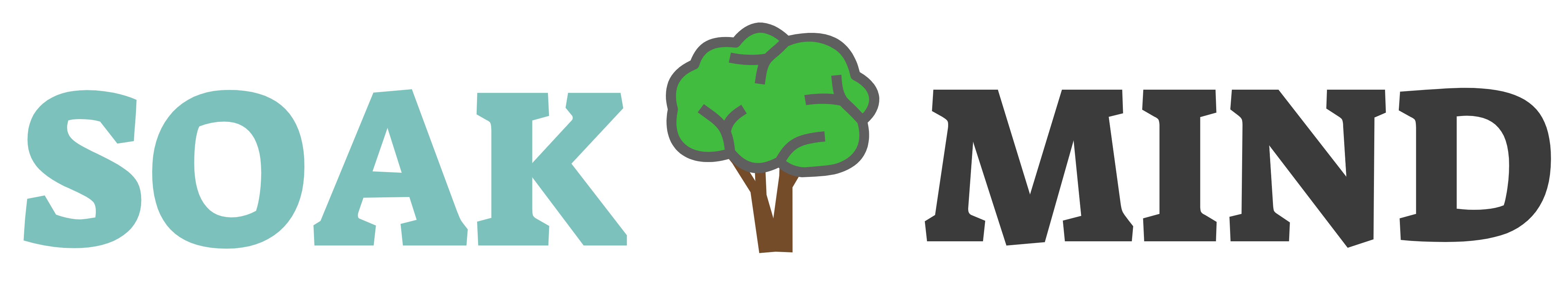Does your computer keeps freezing while you work on it? If so, then it is definitely a big hindrance in your working schedule. What are the various factors which lead to the freezing of computers? Also, you must be looking for a solution to this problem. In this post, we have not only mentioned the main causes of computer freezing but also various ways are provided to solve to deal with this problem. It is very easy to determine whether your computer gets freeze or not. If your computer doesn’t process any of your actions, then it means that it has entered the state of freezing. This phenomenon could occur because of environmental factors, software failures or hardware problems.
Causes of Computer Freezing
Running Many Programs at a Time
If you have been running many problems at the same time then it could be the possible reason your computer keeps freezing. Each program requires the use of software as well as hardware to run successfully. And if you run too many programs at the same time then it would result in freezing of your computer due to unavailability of space in memory for programs. By right-click and choosing task manager, you can click the processes and find all the programs that are frozen. After that, you just need to click End Task to close all the unwanted programs from running.
Overheating
One of the reasons your computer keeps freezing is due to environmental factors. If the temperature of your processor is more than the recommended temperature then it would result in freezing of your computer system. It is essential to keep the vents of CPU opened and prevent them from getting blocked. This environmental issue could also be prevented with the help of the use of computer casing under harsh environments. The operating conditions should be kept as per the instructions mentioned in the CPU manual by the manufacturers.
Drivers Corruption and Software Errors
Drivers are essential to communicate with hardware components as well as an operating system in order to ensure the proper working of a computer system. In case your computer keeps freezing then it might be due to the damage of drives. It is necessary to keep all the drivers updated to prevent the frequent problem of computer freezing. Also, errors due to third-party software could be the reason for the freezing of a computer system. When the operating system doesn’t understand commands of software then it results in the freezing of a computer system. Apart from this, the shortage of space on RAM also lands a computer in a frozen state. It is important to upgrade the RAM in order to avoid computer freezing.
Computer Viruses and Faulty External Devices
Computer viruses and faulty external devices also could another reason your computer keeps freezing. It is recommended to check connecting one hardware device at a time in order to detect which one of the devices is not working properly. Also, if your computer keeps freezing due to computer viruses then your first step should be to run an antivirus to remove all the virus as well as to keep a check on any infected file.
Fixing of Computer Freezing Problem
Free Up Disk Space on C Drive and Update Device Drivers
Insufficient space on C Drive could be the reason for the freezing of your computer more frequently. Hence, the first thing you need to ensure is to free up disk space from C drive by removing unwanted programs or files from it. Also, you could extend the drive space with the help of some partitioning tool. Another step which you could take to prevent your computer from freezing is to update device drivers to ensure the smooth functioning of your computer.
Run Memory Check and System File Checker
To determine whether your computer keeps freezing due to memory problems then you need to run memory check within your computer. Also, using System File Checker is another way to check whether your system file is corrupted or not. If these two fails to give results then you could also try the option of the system restore. By performing a system restore, you can make your computer work properly. And if you fail to understand the freezing problem then look for computer repair experts from units such as Computer repair Cold Spring Kentucky. This will definitely help you to recover from the problem of computer freezing easily.